Multi-Purpose Apps
Take a look at this selection of apps which can be used across a variety of class groups and subject areas.

Explain Everything
Available from: Apple App Store and Google Play Store
Description:
This app is incredibly versatile and can be used for a vast array of purposes in the classroom. Explain Everything is basically a mini interactive whiteboard on which you can insert images, text, pictures, video and more. One of the best features of this app is that you can record your voice and move different elements on the screen at the same time. For this reason, this app can be used by students for a variety of purposes. Make talking books by inserting photos of the book and record your voice over them. Explain to a friend how to complete a type of operation in Maths by carrying out the calculation on the screen and record yourself as your work through the process. This app could also be used for project work in S.E.S.E.
Cost: €4.99 iOS/€4.40 Android
Rating: 5/5
Available from: Apple App Store and Google Play Store
Description:
This app is incredibly versatile and can be used for a vast array of purposes in the classroom. Explain Everything is basically a mini interactive whiteboard on which you can insert images, text, pictures, video and more. One of the best features of this app is that you can record your voice and move different elements on the screen at the same time. For this reason, this app can be used by students for a variety of purposes. Make talking books by inserting photos of the book and record your voice over them. Explain to a friend how to complete a type of operation in Maths by carrying out the calculation on the screen and record yourself as your work through the process. This app could also be used for project work in S.E.S.E.
Cost: €4.99 iOS/€4.40 Android
Rating: 5/5

Stop Motion Studio
Available from: Apple App Store and Android Store
Description:
This is a very versatile app which is great for introducing stop-motion animation to children of all ages. The free version allows children to capture frames, stitch them together and add a title to their production. Unfortunately, editing capabilities are limited unless you avail of the various in-app purchases which are available. This app could be used for generating stories, drama or retelling historical stories.
Cost: Free/various in-app purchases
Rating: 5/5
Available from: Apple App Store and Android Store
Description:
This is a very versatile app which is great for introducing stop-motion animation to children of all ages. The free version allows children to capture frames, stitch them together and add a title to their production. Unfortunately, editing capabilities are limited unless you avail of the various in-app purchases which are available. This app could be used for generating stories, drama or retelling historical stories.
Cost: Free/various in-app purchases
Rating: 5/5

Book Creator
Available from: Apple App Store
Description:
This is an award winning app which could be used from 1st to 6th Class to create fiction and non-fiction e-books across a range of genres. This app also allows you to create comic strips. Children can present projects in book form and these can be shared via email or Airdrop. This app could also be used to create Social Stories for children with special educational needs.
Cost: €4.99
Rating: 5/5
Available from: Apple App Store
Description:
This is an award winning app which could be used from 1st to 6th Class to create fiction and non-fiction e-books across a range of genres. This app also allows you to create comic strips. Children can present projects in book form and these can be shared via email or Airdrop. This app could also be used to create Social Stories for children with special educational needs.
Cost: €4.99
Rating: 5/5

Educreations
Available from: Apple App Store
Description:
This app is similar to Explain Everything and can first and foremost be used as a mini-whiteboard. It can also be used to annotate photographs and other images and to create instructional videos, talking books, presentations and more.
Cost: Free (Basic package free, subscription required to access more advanced features)
Rating: 4/5
Available from: Apple App Store
Description:
This app is similar to Explain Everything and can first and foremost be used as a mini-whiteboard. It can also be used to annotate photographs and other images and to create instructional videos, talking books, presentations and more.
Cost: Free (Basic package free, subscription required to access more advanced features)
Rating: 4/5

Skitch
Available from: Apple App Store and Android Store
Description:
This app can be used to annotate photographs and add stickers such as arrows, shapes and emoticons. It could be used for a variety of purposes including labelling maps and aerial photographs, creating Maths Eyes posters, self-assessing work and lots more.
Cost: Free
Rating: 5/5
Available from: Apple App Store and Android Store
Description:
This app can be used to annotate photographs and add stickers such as arrows, shapes and emoticons. It could be used for a variety of purposes including labelling maps and aerial photographs, creating Maths Eyes posters, self-assessing work and lots more.
Cost: Free
Rating: 5/5

Padlet
Available from: Apple App Store and Android Store
Description:
This is a great app for collaborating and can be used in a variety of ways for assessment of and for learning, discussion and collaboration. Create a wall and share the link with your class. They can then contribute to the wall by submitting their ideas and opinions in real time. Padlet can also be used on other devices such as laptops.
Cost: Free
Rating: 5/5
Available from: Apple App Store and Android Store
Description:
This is a great app for collaborating and can be used in a variety of ways for assessment of and for learning, discussion and collaboration. Create a wall and share the link with your class. They can then contribute to the wall by submitting their ideas and opinions in real time. Padlet can also be used on other devices such as laptops.
Cost: Free
Rating: 5/5

Socrative
Available from:
Teacher App: Apple App Store and Android Store
Student App: Apple App Store and Android Store
Description:
This is an amazing app which allows teachers and students to interact in real time. Begin by setting up a teacher account and installing the student version of the app onto your tablets. The teacher can then set up different interactive tasks such as quizzes and discussions for students to complete. The teacher shares the task with the students by simply sharing a unique 6 digit code with students. This is a quick and easy app to use as students can log in almost instantly. This app could be used for a variety of different subjects and age groups and would be particularly useful for assessment of and for learning.
Cost: Free
Rating: 5/5
Available from:
Teacher App: Apple App Store and Android Store
Student App: Apple App Store and Android Store
Description:
This is an amazing app which allows teachers and students to interact in real time. Begin by setting up a teacher account and installing the student version of the app onto your tablets. The teacher can then set up different interactive tasks such as quizzes and discussions for students to complete. The teacher shares the task with the students by simply sharing a unique 6 digit code with students. This is a quick and easy app to use as students can log in almost instantly. This app could be used for a variety of different subjects and age groups and would be particularly useful for assessment of and for learning.
Cost: Free
Rating: 5/5

iMovie
Available from: Apple App Store
Description:
This is a great app that can be used for editing video clips. Choose to create a movie from scratch or else use the preloaded templates to create trailer style short movies. This app allows you to create extremely professional looking videos in a short time frame and is relatively easy to use but is most suitable for Middle and Senior Classes.
Cost: €4.99
Rating: 5/5
Available from: Apple App Store
Description:
This is a great app that can be used for editing video clips. Choose to create a movie from scratch or else use the preloaded templates to create trailer style short movies. This app allows you to create extremely professional looking videos in a short time frame and is relatively easy to use but is most suitable for Middle and Senior Classes.
Cost: €4.99
Rating: 5/5

Pic Collage
Available from: Apple App Store and Android Store
Description:
This app is open-ended and therefore can be used for a variety of purposes including annotating pictures and sorting images. This could be used in a Maths Trail or for capturing images of different materials for Science etc.
Cost: Free
Rating: 4.5/5
Available from: Apple App Store and Android Store
Description:
This app is open-ended and therefore can be used for a variety of purposes including annotating pictures and sorting images. This could be used in a Maths Trail or for capturing images of different materials for Science etc.
Cost: Free
Rating: 4.5/5

Show Me
Available from: Apple App Store and Android Store
Description:
This app is also open-ended and therefore can be used for a variety of purposes including as a mini-whiteboard and to record short presentations. The students can import images from the camera roll and the internet and can record their voices over the images where necessary.
Cost: Free
Rating: 4.5/5
Available from: Apple App Store and Android Store
Description:
This app is also open-ended and therefore can be used for a variety of purposes including as a mini-whiteboard and to record short presentations. The students can import images from the camera roll and the internet and can record their voices over the images where necessary.
Cost: Free
Rating: 4.5/5
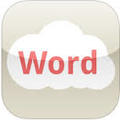
Word Clouds
Available from: Apple App Store
Description:
This app is a word cloud creator which can be used from 1st-6th class across almost all subjects. It could be used to create word banks for different sounds in phonics, to describe a particular character from a story, to create a word bank for overused words such as "nice" and "went" etc., to assess a student's prior knowledge when beginning a new topic in SESE and for many other things. Simply type in the words and they are made into a word cloud. The 'randomise' button changes the layout and style of the word cloud. You also have the option to customise your word cloud by changing the colour, layout and font using the menu at the top of the screen. These word clouds could be screen-shotted and printed if you wish.
Cost: Free
Rating: 4.5/5
Available from: Apple App Store
Description:
This app is a word cloud creator which can be used from 1st-6th class across almost all subjects. It could be used to create word banks for different sounds in phonics, to describe a particular character from a story, to create a word bank for overused words such as "nice" and "went" etc., to assess a student's prior knowledge when beginning a new topic in SESE and for many other things. Simply type in the words and they are made into a word cloud. The 'randomise' button changes the layout and style of the word cloud. You also have the option to customise your word cloud by changing the colour, layout and font using the menu at the top of the screen. These word clouds could be screen-shotted and printed if you wish.
Cost: Free
Rating: 4.5/5

Popplet Lite
Available from: Apple App Store
Description:
This app is an idea-mapping app that can be used in many different ways in the classroom. You can create up to 5 Popplets using the Lite version of the app. The app is simple to use and involves adding images or text to produce a mind map. This could be used to make a family tree, phonics posters, story maps and plans, projects about space, countries etc. and much much more.
Cost: Free/€4.99
Rating: 4.5/5
Available from: Apple App Store
Description:
This app is an idea-mapping app that can be used in many different ways in the classroom. You can create up to 5 Popplets using the Lite version of the app. The app is simple to use and involves adding images or text to produce a mind map. This could be used to make a family tree, phonics posters, story maps and plans, projects about space, countries etc. and much much more.
Cost: Free/€4.99
Rating: 4.5/5

Kahoot!
Available from: https://getkahoot.com (for teachers) and https://kahoot.it/#/ (for students). An app is available for Android also. There is no app available for iPads at the moment, but Kahoot works perfectly on them if you access it through Safari.
Description:
This is one of the best learner response apps available and allows teachers and students to interact in real time. Begin by setting up a teacher account and creating a Kahoot or quiz. The teacher shares the task with the students by simply sharing a unique 6 digit code with students. This is a quick and easy app to use as students can see their progress and the correct answers etc if the teacher's account is logged in on the interactive whiteboard. This app could be used for a variety of different topics in SESE and there are lots of Kahoots based on different topics that you can import and use immediately. Images and sounds can be added to make the Kahoots even more exciting. Search for 'Ireland' or 'Space' to find some great Kahoots for SESE!
Cost: Free
Rating: 5/5
Available from: https://getkahoot.com (for teachers) and https://kahoot.it/#/ (for students). An app is available for Android also. There is no app available for iPads at the moment, but Kahoot works perfectly on them if you access it through Safari.
Description:
This is one of the best learner response apps available and allows teachers and students to interact in real time. Begin by setting up a teacher account and creating a Kahoot or quiz. The teacher shares the task with the students by simply sharing a unique 6 digit code with students. This is a quick and easy app to use as students can see their progress and the correct answers etc if the teacher's account is logged in on the interactive whiteboard. This app could be used for a variety of different topics in SESE and there are lots of Kahoots based on different topics that you can import and use immediately. Images and sounds can be added to make the Kahoots even more exciting. Search for 'Ireland' or 'Space' to find some great Kahoots for SESE!
Cost: Free
Rating: 5/5

Explain Everything
Available from: Apple App Store and Android Store
Description:
This app is incredibly versatile and can be used for a vast array of purposes in the classroom. Explain Everything is basically a mini interactive whiteboard on which you can insert images, text, pictures, video and more. One of the best features of this app is that you can record your voice and move different elements on the screen at the same time. For this reason, this app can be used by students for a variety of purposes. Make talking books by inserting photos of the book and record your voice over them. Explain to a friend how to complete a type of operation in Maths by carrying out the calculation on the screen and record yourself as your work through the process. This app could also be used for project work in S.E.S.E.
Cost: €3.99 iOS/€4.40 Android
Rating: 5/5
Available from: Apple App Store and Android Store
Description:
This app is incredibly versatile and can be used for a vast array of purposes in the classroom. Explain Everything is basically a mini interactive whiteboard on which you can insert images, text, pictures, video and more. One of the best features of this app is that you can record your voice and move different elements on the screen at the same time. For this reason, this app can be used by students for a variety of purposes. Make talking books by inserting photos of the book and record your voice over them. Explain to a friend how to complete a type of operation in Maths by carrying out the calculation on the screen and record yourself as your work through the process. This app could also be used for project work in S.E.S.E.
Cost: €3.99 iOS/€4.40 Android
Rating: 5/5

Dice
Available from: Apple App Store
Description:
This is a handy app that can be used in Maths lessons or for playing board games etc if real dice aren't available. Users can select the number of dice that they would like to roll as well as customising the colours of the dice. Shake the iPad to roll the dice.
Cost: Free/€0.99 for ad-free version
Rating: 4/5
Available from: Apple App Store
Description:
This is a handy app that can be used in Maths lessons or for playing board games etc if real dice aren't available. Users can select the number of dice that they would like to roll as well as customising the colours of the dice. Shake the iPad to roll the dice.
Cost: Free/€0.99 for ad-free version
Rating: 4/5