Spelling

Eason Spelling Bee
Available from: Apple App Store Description: This is a challenging app with a variety of levels which students can work through to assess their spelling. Cost: Free Rating: 4.5/5 |

SpellFix
Available from: Apple App Store and Android Store Description: This app develops spelling skills and vocabulary at the same time. SpellFix is a fun way of learning 240 of the some of the trickiest spellings in the English language. Use the clues given to figure out what word you need to spell using the letter tiles that are provided. There are 30 levels which get progressively more difficult. This app is most suitable for children from 3rd to 6th Class. Cost: Free Rating: 4.5/5 |

Pop Words!
Available from: Apple App Store Description: This app is similar to Spell Mania and can be used by students from 1st-6th class. Once you connect the letters to form different words, the letters disappear and are replaced by new letters. Cost: Free Rating: 4/5 |

Dictionary.com
Available from: Apple App Store and Android Stores Description: The free version of this app is very useful in the classroom. Type in a word to find the definition and click on the speaker icon to hear how the word is pronounced. A simplified explanation of the word is available from the Learners tab at the bottom of the screen. Choose the Synonyms tab at the bottom of the screen to access the thesaurus function. This app also has a Word of the Day function which could be used introduce new vocabulary. This app would be most suitable for children from 2nd-6th class. Cost: Free Rating: 4.5/5 |

Spell Mania
Available from: Apple App Store Description: This is a great Boggle-style app which can be used by students from 1st-6th class. Connect the letters to form words and score more points for longer words. A nice feature of this app is that you can tap any word on screen to look it up in the dictionary and thesaurus. Cost: Free Rating: 4.5/5 |
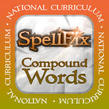
SpellFix Compound Words
Available from: Apple App Store and Android Store Description: SpellFix Compound Words is a great app for developing spelling skills as well as knowledge of compound words. Use the clues given to figure out what word you need to spell using the letter tiles that are provided. There are 30 levels which get progressively more difficult. This app is most suitable for children from 2nd to 6th Class. Cost: Free Rating: 4.5/5 |

A+ Spelling Test
Available from: Apple App Store
Description:
This app can be used by classes from Senior Infants to 6th class so that students can learn their weekly spellings. Students, parents or teachers can input the weekly spellings and record themselves saying each word or a sentence containing the word. The app then creates different games using your spelling words including Practice, where your recording is played and you spell the word, Unscramble which is a word scramble game based on your spellings, Ace It and Test. There is also the option to review and correct any words that students have misspelled during the activities.
Cost: Free
Rating: 5/5
Available from: Apple App Store
Description:
This app can be used by classes from Senior Infants to 6th class so that students can learn their weekly spellings. Students, parents or teachers can input the weekly spellings and record themselves saying each word or a sentence containing the word. The app then creates different games using your spelling words including Practice, where your recording is played and you spell the word, Unscramble which is a word scramble game based on your spellings, Ace It and Test. There is also the option to review and correct any words that students have misspelled during the activities.
Cost: Free
Rating: 5/5
Reading

Dictionary.com
Available from: Apple App Store and Android Stores Description: The free version of this app is very useful in the classroom. Type in a word to find the definition and click on the speaker icon to hear how the word is pronounced. A simplified explanation of the word is available from the Learners tab at the bottom of the screen. Choose the Synonyms tab at the bottom of the screen to access the thesaurus function. This app also has a Word of the Day function which could be used introduce new vocabulary. This app would be most suitable for children from 2nd-6th class. Cost: Free Rating: 4.5/5 |

Reading Comprehension Prep
Available from: Apple App Store Description: This app contains a range of short fiction and non-fiction texts which students can read. Then they answer multiple choice questions about the text. The free app contains a sample of 10 different texts across three levels or purchase the full version of each grade level to access 20 texts. Cost: Free/€2.99 per full grade level Rating: 4.5/5 |

Inference Clues
Available from: Apple App Store Description: This app is fantastic for developing inference skills. The free version of the app allows children to access four levels (the full version contains 450 inference activities). Students are presented with a short text and must then answer multiple choice inference questions based on the text. This app would be suitable for children in 4th, 5th and 6th Class. Cost: Free/€2.99 Rating: 4.5/5 |

Oxford Owl
Available from: www.oxfordowl.co.uk (save as a shortcut on your tablet) Description: This is a superb website which offers access to over 250 free ebooks which can be used on a variety of devices including tablets and laptops. Teachers can create a class login which can be shared with parents so that these books can be enjoyed at home also. There is an option to listen to the stories being read aloud or the children can read them independently. This website features some stories from the Biff, Chip and Kipper series also. Cost: Free Rating: 5/5 |
Writing

Word Clouds
Available from: Apple App Store Description: This app is a word cloud creator which can be used from 1st-6th class across almost all subjects. It could be used to create word banks for different sounds in phonics, to describe a particular character from a story, to create a word bank for overused words such as "nice" and "went" etc., to assess a student's prior knowledge when beginning a new topic in SESE and for many other things. Simply type in the words and they are made into a word cloud. The 'randomise' button changes the layout and style of the word cloud. You also have the option to customise your word cloud by changing the colour, layout and font using the menu at the top of the screen. These word clouds could be screen-shotted and printed if you wish. Cost: Free Rating: 4.5/5 
Rory's Story Cubes
Available from: Apple App Store and Android Store Description: This is a great app based on the popular story starter dice. Simply shake your device to start a story! This can be used for Oral Language and writing prompts for any age group. The app comes with Original and Actions sets of cubes. More cube types are available through in-app purchases e.g. voyages. Cost: €1.99 Rating: 4.5/5 |

Little Story Creator
Available from: Apple App Store Description: This is a lovely app which allows you to create story books based on any topic. Some backgrounds, emojis, stickers and pictures come preloaded and there is also the option to import your own photographs or images from the internet. Then you can enter text or write freehand over the images. As well as this, you can record your voice over the story to make a talking book. This app has endless uses and is suitable for all ages. Cost: Free Rating: 4.5/5 |

Book Creator
Available from: Apple App Store Description: Create your own eBooks by inserting text, pictures and sounds. The free app allows you to create one eBook. The full version allows you to create an unlimited amount of books, comics and more. Cost: Free/€5.49 Rating: 5/5 |

Write About This Free
Available from: Apple App Store Description: This app contains over 100 writing prompts about different topics like adventures, family, feelings, culture and places. There are also seasonal images. Each image has a selection of three different levels of prompt and the level can be selected by clicking on Settings and then Prompt Level. Teachers or students can also create their own writing prompts by inserting text and images. Students can type their composition onto a copybook layout within the app. Cost: Free Rating: 4.5/5 |

The Gothic Story Machine
Available from: Apple App Store Description: This app is fantastic for inspiring students to write creatively. Use this app to spark your students' creativity and imagination. The app allows students to spin the Story Machine to find writing prompts for the story opening, main characters, setting, dilemmas, story ending etc. The story elements can be combined to make hundreds of different stories. This app would be perfect for writing Halloween stories with 3rd-6th Class. Cost: €1.99 Rating: 4.5/5 |

The Superheroes Story Machine
Available from: Apple App Store Description: This app is fantastic for inspiring students to write exciting stories about Superheroes. Use this app to spark your students' creativity and imagination. The app allows students to spin the Story Machine to find writing prompts for the story opening, main characters, setting, objects, story ending etc. The story elements can be combined to make hundreds of different stories. This app would be perfect for writing Superhero stories with 3rd-6th Class. Cost: €1.49 Rating: 4.5/5 |

News Booth
Available from: Apple App Store Description: This fun app can be used as a writing prompt for students from 1st to 6th Class. The teacher or students can insert a photograph or video and insert text to make it look like it is on a news programme. Students could have lots of fun with this app by writing about events that have happened in school or basing their News Booth creation on class novels or historical events. This app could also be used for exciting drama lessons. Cost: Free Rating: 4.5/5 |

Bluster!
Available from: Apple App Store Description: Bluster is a super app which can be used to develop children's knowledge of grammar and vocabulary. The app focuses on rhyming words, prefixes and suffixes, synonyms, word roots, homophones and comparative adjectives. Each game involves choosing three words to match the brief given. Students can play on their own in Single mode, or can choose Team mode or Versus. Versus is a fun way to consolidate learning as students can play against one another at the same time due to the split screen display. Weather "blusters" like tornadoes and blizzards can be used to slow down your opponent as part of the game. This app is suitable for use from 1st to 6th Class. Cost: Free Rating: 5/5 |

Comic Life
Available from: Apple App Store
Description:
This is a fantastic app which students can use to make their own comic strips. Children can input their own photographs and turn these into a comic strip by adding speech bubbles and comic style lettering. This app could be used for creating or retelling stories, as well as writing recounts and sets of instructions.
Cost: €4.99
Rating: 4.5/5
Available from: Apple App Store
Description:
This is a fantastic app which students can use to make their own comic strips. Children can input their own photographs and turn these into a comic strip by adding speech bubbles and comic style lettering. This app could be used for creating or retelling stories, as well as writing recounts and sets of instructions.
Cost: €4.99
Rating: 4.5/5
Oral Language

Telestory
Available from: Apple App Store and Android Store Description: This is an amazing app which I cannot recommend enough. It can be used for a variety of different purposes and across all class levels. Children can choose to be a TV Reporter, Weather Presenter, Spy and more and can create and record their own TV clip. Children can choose from a variety of fun backgrounds and costumes and can read from pre-loaded prompt cards which can also be edited to suit the topic where necessary. This app could be used to share Weekend News in Infants, explore weather in English and Gaeilge and it could be used for Hot Seating and Role Play in Drama also. Cost: Free Rating: 5/5 |

Rory's Story Cubes
Available from: Apple App Store and Android Store Description: This is a great app based on the popular story starter dice. Simply shake your device to start a story! This can be used for Oral Language and writing prompts for any age group. The app comes with Original and Actions sets of cubes. More cube types are available through in-app purchases e.g. voyages. Cost: €1.99 Rating: 4.5/5 |

Bluster!
Available from: Apple App Store Description: Bluster is a super app which can be used to develop children's knowledge of grammar and vocabulary. The app focuses on rhyming words, prefixes and suffixes, synonyms, word roots, homophones and comparative adjectives. Each game involves choosing three words to match the brief given. Students can play on their own in Single mode, or can choose Team mode or Versus. Versus is a fun way to consolidate learning as students can play against one another at the same time due to the split screen display. Weather "blusters" like tornadoes and blizzards can be used to slow down your opponent as part of the game. This app is suitable for use from 1st to 6th Class. Cost: Free Rating: 5/5 |

SpellFix
Available from: Apple App Store and Android Store Description: This app develops spelling skills and vocabulary at the same time. SpellFix is a fun way of learning 240 of the some of the trickiest spellings in the English language. Use the clues given to figure out what word you need to spell using the letter tiles that are provided. There are 30 levels which get progressively more difficult. This app is most suitable for children from 3rd to 6th Class. Cost: Free Rating: 4.5/5 
Vocabulary Builder Games Free
Available from: Apple App Store Description: This app develops vocabulary by displaying new words and giving an explanation of the word. Cost: Free Rating: 3/5 |