Best Free Apps

Tell Time-Little Matchups Game
Available from: Apple App Store
Description:
This app allows children to develop their knowledge of time through matching digital and analogue times. In the Settings menu, you can choose whether to match hours and half hours (suitable for 2nd class) or times to the nearest five minutes (suitable for 3rd class).
Cost: Free
Rating: 4/5
Available from: Apple App Store
Description:
This app allows children to develop their knowledge of time through matching digital and analogue times. In the Settings menu, you can choose whether to match hours and half hours (suitable for 2nd class) or times to the nearest five minutes (suitable for 3rd class).
Cost: Free
Rating: 4/5

Sight Words by Photo Touch
Available from: Apple App Store
Description:
This is a great app for assessing sight vocabulary. The narrator calls out a sight word and the child has to tap the correct word. The app has lots of customisable features including choosing/recording the success sounds which could include the voice of the teacher, a parent or the child. You can also add your own words to the app which could be used to practise new vocabulary based on class readers, topics or words that the child finds challenging to remember.
Cost: Free
Rating: 5/5
Available from: Apple App Store
Description:
This is a great app for assessing sight vocabulary. The narrator calls out a sight word and the child has to tap the correct word. The app has lots of customisable features including choosing/recording the success sounds which could include the voice of the teacher, a parent or the child. You can also add your own words to the app which could be used to practise new vocabulary based on class readers, topics or words that the child finds challenging to remember.
Cost: Free
Rating: 5/5

Kahoot!
Available from: https://getkahoot.com (for teachers) and https://kahoot.it/#/ (for students). Apple App Store and Android.
Description:
This is one of the best learner response apps available and allows teachers and students to interact in real time. Begin by setting up a teacher account and creating a Kahoot or quiz. The teacher shares the task with the students by simply sharing a unique 6 digit code with students. This is a quick and easy app to use as students can see their progress and the correct answers etc. when the teacher's account is logged in on the interactive whiteboard. This app could be used for a variety of different topics in SESE and there are lots of Kahoots based on different topics that you can import and use immediately. Images and sounds can be added to make the Kahoots even more exciting. Search for 'Ireland' or 'Space' to find some great Kahoots for SESE!
Cost: Free
Rating: 5/5
Available from: https://getkahoot.com (for teachers) and https://kahoot.it/#/ (for students). Apple App Store and Android.
Description:
This is one of the best learner response apps available and allows teachers and students to interact in real time. Begin by setting up a teacher account and creating a Kahoot or quiz. The teacher shares the task with the students by simply sharing a unique 6 digit code with students. This is a quick and easy app to use as students can see their progress and the correct answers etc. when the teacher's account is logged in on the interactive whiteboard. This app could be used for a variety of different topics in SESE and there are lots of Kahoots based on different topics that you can import and use immediately. Images and sounds can be added to make the Kahoots even more exciting. Search for 'Ireland' or 'Space' to find some great Kahoots for SESE!
Cost: Free
Rating: 5/5

Collin's Big Cat Apps
Available from: Apple App Store
Description:
This is a series of 8 free apps based on titles from the Collin's Big Cat series. These are free ebooks which children can read to themselves. They can also listen to the story being read aloud. One of the most interesting features of this app is the 'Create a Story' feature which allows children to choose their own backgrounds, characters and props to make their own story. The children can then add text to make their own storybook or can record their voices also.
Cost: Free
Rating: 5/5
Available from: Apple App Store
Description:
This is a series of 8 free apps based on titles from the Collin's Big Cat series. These are free ebooks which children can read to themselves. They can also listen to the story being read aloud. One of the most interesting features of this app is the 'Create a Story' feature which allows children to choose their own backgrounds, characters and props to make their own story. The children can then add text to make their own storybook or can record their voices also.
Cost: Free
Rating: 5/5

SAS Math Stretch
Available from: Apple App Store and Android Store
Description:
This is a fabulous app which allows children to explore different aspects of number. Place Value activities include Place Picker, Ordering Numbers, Largest or Smallest and virtual Dienes blocks. Skip Counter allows children to learn about skip counting and multiples. An interactive number line and number bonds games allow students to learn about addition and subtraction. As well as this, there is an interactive 100 square where students must fill in the missing numbers.
Cost: Free
Rating: 5/5
Available from: Apple App Store and Android Store
Description:
This is a fabulous app which allows children to explore different aspects of number. Place Value activities include Place Picker, Ordering Numbers, Largest or Smallest and virtual Dienes blocks. Skip Counter allows children to learn about skip counting and multiples. An interactive number line and number bonds games allow students to learn about addition and subtraction. As well as this, there is an interactive 100 square where students must fill in the missing numbers.
Cost: Free
Rating: 5/5

Virtual Manipulatives!
Available from: Apple App Store
Description:
This is a great interactive resource for teaching fractions as it is contains a fully manipulative Fraction Wall.
Cost: Free
Rating: 5/5
Available from: Apple App Store
Description:
This is a great interactive resource for teaching fractions as it is contains a fully manipulative Fraction Wall.
Cost: Free
Rating: 5/5

Sight Words Word Search Game
Available from: Apple App Store
Description:
This is a super app which allows children to learn how to spell sight words once they are familiar with hearing and reading them. A sight word is called out and children must find the word within the grid. The game offers hints by showing children where the first letter they need to find a word is. This is a very fun and enjoyable game which can be customised within the settings menu.
Cost: Free
Rating: 4.5/5
Available from: Apple App Store
Description:
This is a super app which allows children to learn how to spell sight words once they are familiar with hearing and reading them. A sight word is called out and children must find the word within the grid. The game offers hints by showing children where the first letter they need to find a word is. This is a very fun and enjoyable game which can be customised within the settings menu.
Cost: Free
Rating: 4.5/5

Saibhreas na Gaeilge
Available from: Apple App Store
Description:
This is a great app to help develop vocabulary in a fun way. Students can learn nathanna cainte and seanfhocail in a fun and interactive way. You can search for different sayings, as well as play different games to reinforce learning. The app is colourful and attractive and is sure to engage learners in the senior classes.
Cost: Free
Rating: 4.5/5
Available from: Apple App Store
Description:
This is a great app to help develop vocabulary in a fun way. Students can learn nathanna cainte and seanfhocail in a fun and interactive way. You can search for different sayings, as well as play different games to reinforce learning. The app is colourful and attractive and is sure to engage learners in the senior classes.
Cost: Free
Rating: 4.5/5
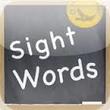
Sight Words
Available from: Apple App Store
Description:
This is a good app which allows children to practise their sight words in order to improve their fluency. The words are taken from the Dolch list and appear in 6 groups. One of the best features on this app is the ability to add your own word lists which you can do to include words from the class reader and words associated with the class or child by selecting 'Customise Flashcards' from the Settings menu. You can also record your voice or the students' voices reading the words that you have added and choose different fonts and colours for the words to assist the reader. There are two modes-Learn and Quiz mode which can be selected from the Settings menu.
Cost: Free
Rating: 5/5
Available from: Apple App Store
Description:
This is a good app which allows children to practise their sight words in order to improve their fluency. The words are taken from the Dolch list and appear in 6 groups. One of the best features on this app is the ability to add your own word lists which you can do to include words from the class reader and words associated with the class or child by selecting 'Customise Flashcards' from the Settings menu. You can also record your voice or the students' voices reading the words that you have added and choose different fonts and colours for the words to assist the reader. There are two modes-Learn and Quiz mode which can be selected from the Settings menu.
Cost: Free
Rating: 5/5
|
|
|