Number
Zap Zap Fractions
Available from: Apple App Store Description: This app has a fantastic tutorial about fractions where students can learn key vocabulary like numerator and denominator etc in a fun way. As well as this, there is a Challenge function where students need to identify the fraction shown in different pictures and on the numberline. This app would be very useful for introducing fractions in 3rd class. Cost: Free Rating: 4.5/5 |

Fractions by Brainingcamp
Available from: Apple App Store Description: This is a great interactive resource for teaching fractions that has different features including an introduction to fractions, equivalent fractions, common denominators, comparing and ordering fractions, and operations involving fractions. Each section has a lesson, manipulatives, questions and challenges. Cost: Free Rating: 5/5 |

Virtual Manipulatives!
Available from: Apple App Store Description: This is a great interactive resource for teaching fractions as it is contains a fully manipulative Fraction Wall. Cost: Free Rating: 5/5 |

Times Tables Game (Multiplication)
Available from: Apple App Store and Android Store Description: This app allows students to practise their multiplication tables. Choose x1, x2, x3, x4, x5 or x6 tables or a combination from the Settings menu. Students choose the correct answer from a selection of answers which appear on the screen. The full version includes tables up to x12 and costs 99cent. Cost: Free/0.99 Rating: 4/5 |
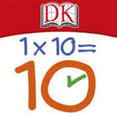
10 Minutes a Day Times Tables
Available from: Apple App Store and Android Store Description: This app was created by Dorling Kindersley and is a fantastic way for children to practice their multiplication tables. The students choose which tables they would like to work on and compete in a car race by answering sums correctly. Cost: Free Rating: 4/5 |

Number Splat
Available from: Apple App Store Description: Children can use this app to explore the 100 square. Splat the numbers in different colours to identify multiples of different numbers. Children could also turn off the numbers and have their partner call out a number from 1-100. Then they need to splat the correct number in as few attempts as possible. Cost: Free Rating: 4/5 |

Number Frames
Available from: Apple App Store Description: This app allows students to develop their counting and one to one correspondence by using number frames to represent different numbers. This app is very engaging and child-friendly and can be used to represent numbers up to 100 using pre-made frames and images. Cost: Free Rating: 4/5 |
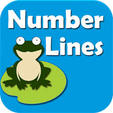
Teaching Number Lines
Available from: Apple App Store Description: This app allows children to become more confident when using the number line. Students can move the frog backwards and forwards on the number line up to 15 to find the answer to simple addition and subtraction sums. Using the Teaching Tool function, children can draw in the jumps that the frog takes. The Sequencing activity allows children to fill in the missing numbers on the number line from 0-15. This app is suitable for Senior Infants and 1st Class. Cost: Free Rating: 4.5/5 |

Addition Flashcard Quiz Match Games
Available from: Apple App Store Description: This app allows students to practise their addition skills and mental maths through a series of fun games. You can select a variety of number ranges from 1-3 to 1-100 which means this app can be used by all classes. Note that the sums are written vertically. Cost: Free/Usually €2.99 Rating: 4/5 |

Math Splash Bingo
Available from: Apple App Store Description: Children can use this app to practise addition, subtraction, multiplication and division in a fun and engaging way. Find the answer to each sum to mark off a square on the bingo grid. There are three levels of difficulty and you can add up to 5 different users and track their progress. Cost: Free Rating: 4.5/5 |

SAS Math Stretch
Available from: Apple App Store and Android Store Description: This is a fabulous app which allows children to explore different aspects of number. Place Value activities include Place Picker, Ordering Numbers, Largest or Smallest and virtual Dienes blocks. Skip Counter allows children to learn about skip counting and multiples. An interactive number line and number bonds games allow students to learn about addition and subtraction. As well as this, there is an interactive 100 square where students must fill in the missing numbers. Cost: Free Rating: 5/5 |

Hit the Button
Available from: Apple App Store and Android Store Description: This app was created by Top Marks (www.topmarks.co.uk) and is based on the popular interactive whiteboard game of the same name. The aim is to answer as many questions as possible in a minute. It offers a wide range of game modes of varying difficulties, across six topics: times tables, division, square numbers, number bonds, doubling and halving. The app allows up to 15 player profiles per device to track individual players' high scores. There's also the option to play as a guest. It is very easy for children to quickly switch profiles, making it ideal for shared classroom use. Cost: €1.99 Rating: 5/5 |

Math Quiz Free
Available from: Apple App Store and Android Store Description: This app covers addition, subtraction, multiplication and division tables and provides multiple choice answers in a fun and attractive manner. The free app allows you to try out 60 sums, while the full version allows unlimited play. Cost: Free/€1.99 Rating: 4/5 |

Pizza Fractions
Available from: Apple App Store Description: In this app, students must help the pizza chef to choose the correct fraction of the pizza which is shown on screen. The fractions are mixed so would suit older classes. Pizza Fractions 2 and 3 are also available and cost €0.99. These apps explore equivalent fractions, simplifying fractions and comparing fractions. Cost: Free Rating: 4/5 |

Number Pieces
Available from: Apple App Store
Description:
This app allows students to develop their counting and one to one correspondence by using number frames to represent different numbers. This app is very engaging and child-friendly and can be used to represent numbers up to 100 using pre-made frames and images.
Cost: Free
Rating: 4/5
Available from: Apple App Store
Description:
This app allows students to develop their counting and one to one correspondence by using number frames to represent different numbers. This app is very engaging and child-friendly and can be used to represent numbers up to 100 using pre-made frames and images.
Cost: Free
Rating: 4/5
Shape and Space
Geoboard
Available from: Apple App Store Description: This is a virtual Geoboard which children can use to create different shapes using different coloured elastics. Cost: Free Rating: 4/5 |

Tangram Free
Available from: Apple App Store Description: This app allows children to explore shapes in different rotations. There are 60 puzzles in the free version of this app and there is a built in timer on this app. Cost: Free Rating: 4/5 |

Bee-bot
Available from: Apple App Store Description: This is a lovely app which children can use to develop their directional language, particularly left and right and forwards and backwards. Children must programme the Bee-bot to move along a path in order to get to the flower. There are 12 levels which get progressively more difficult. As well as this, there are now 3 brand new levels where the Bee-bot must collect eggs from chickens on the farm. Bee-bots themselves are a great tool to have in the classroom and can be used with customisable floor mats to develop children's mapping and directional skills also. The skills developed within this app also form the basis for coding skills. Bee-bots are particularly useful for Junior Infants to 2nd Class. Cost: Free Rating: 4.5/5 |

Math Champions
Available from: Apple App Store Description: This free version of this app allows you to access a symmetry game. Cost: Free Rating: 4/5 |
Measures

Interactive Telling Time Lite
Available from: Apple App Store and Android Store Description: This is a great app which allows you to set the hands of the clock to the correct time when the time is read out to you and shown in digital. This app covers setting the clock to hours or half hours and this can be selected in the Settings menu. Use the Change Clock function to switch between a Learning Clock (reading hours and minutes) and a Lion Clock (reading hours only). This free version of the app is most suitable for 1st class but could be used as revision for 2nd class also. Cost: Free Rating: 4/5 |

Tell Time-Little Matchups Game
Available from: Apple App Store Description: This app allows children to develop their knowledge of time through matching digital and analogue times. In the Settings menu, you can choose whether to match hours and half hours (suitable for 2nd class) or times to the nearest five minutes (suitable for 3rd class). Cost: Free Rating: 4/5 |

Telling Time-Photo Touch Game
Available from: Apple App Store
Description:
This app allows children to develop their knowledge of time through choosing the correct time on the digital clock to match the time that is read out. In the Settings menu, you can choose whether to match hours and half hours (suitable for 2nd class) or times to the nearest five minutes (suitable for 3rd class).
Cost: Free
Rating: 4/5
Available from: Apple App Store
Description:
This app allows children to develop their knowledge of time through choosing the correct time on the digital clock to match the time that is read out. In the Settings menu, you can choose whether to match hours and half hours (suitable for 2nd class) or times to the nearest five minutes (suitable for 3rd class).
Cost: Free
Rating: 4/5
DATA

Dice
Available from: Apple App Store
Description:
This is a handy app that can be used in Maths lessons or for playing board games etc if real dice aren't available. Users can select the number of dice that they would like to roll as well as customising the colours of the dice. Shake the iPad to roll the dice.
Cost: Free/€0.99 for ad-free version
Rating: 4/5
Available from: Apple App Store
Description:
This is a handy app that can be used in Maths lessons or for playing board games etc if real dice aren't available. Users can select the number of dice that they would like to roll as well as customising the colours of the dice. Shake the iPad to roll the dice.
Cost: Free/€0.99 for ad-free version
Rating: 4/5
Algebra
Check back soon for lots of cool apps!
Problem Solving

MathLands
Available from: Apple App Store
Description:
This is a great app for developing problem solving skills, number sense and logic through 6 different interactive challenges.
Cost: Free
Rating: 4.5/5
Available from: Apple App Store
Description:
This is a great app for developing problem solving skills, number sense and logic through 6 different interactive challenges.
Cost: Free
Rating: 4.5/5