Best Paid Apps

Explain Everything
Available from: Apple App Store and Google Play Store
Description:
This app is incredibly versatile and can be used for a vast array of purposes in the classroom. Explain Everything is basically a mini interactive whiteboard on which you can insert images, text, pictures, video and more. One of the best features of this app is that you can record your voice and move different elements on the screen at the same time. For this reason, this app can be used by students for a variety of purposes. Make talking books by inserting photos of the book and record your voice over them. Explain to a friend how to complete a type of operation in Maths by carrying out the calculation on the screen and record yourself as your work through the process. This app could also be used for project work in S.E.S.E.
Cost: €4.99 iOS/€4.40 Android
Rating: 5/5
Available from: Apple App Store and Google Play Store
Description:
This app is incredibly versatile and can be used for a vast array of purposes in the classroom. Explain Everything is basically a mini interactive whiteboard on which you can insert images, text, pictures, video and more. One of the best features of this app is that you can record your voice and move different elements on the screen at the same time. For this reason, this app can be used by students for a variety of purposes. Make talking books by inserting photos of the book and record your voice over them. Explain to a friend how to complete a type of operation in Maths by carrying out the calculation on the screen and record yourself as your work through the process. This app could also be used for project work in S.E.S.E.
Cost: €4.99 iOS/€4.40 Android
Rating: 5/5
Claro ScanPen
Available from: Apple App Store and Android Store
Description:
This app is essential for students with Dyslexia. It allows the user to take a photograph of a page of text, highlight the text that they would like read out and listen to the text read aloud. This has numerous applications both in the classroom, for homework, exam situations and real life also.
Cost: €6.99 (iPad/iPhone) or Free/€4.09 (Android)
Rating: 5/5
Available from: Apple App Store and Android Store
Description:
This app is essential for students with Dyslexia. It allows the user to take a photograph of a page of text, highlight the text that they would like read out and listen to the text read aloud. This has numerous applications both in the classroom, for homework, exam situations and real life also.
Cost: €6.99 (iPad/iPhone) or Free/€4.09 (Android)
Rating: 5/5

Dexteria VMI- Visual Motor Integration Skills
Available from: Apple App Store
Description:
The Dexteria family of apps have been specially created to aid children with developing their dexterity and fine motor skills. Children can develop their visual motor integration skills through two different activities - Match This and Make This. These are fun activities where children need to reproduce the images presented and develop their hand-eye co-ordination and visual discrimination skills at the same time. This app would be suitable for children with Dyspraxia. The Report feature allows teachers or parents to track a child's activity and progress within the app.
Cost: €3.99
Rating: 5/5
Available from: Apple App Store
Description:
The Dexteria family of apps have been specially created to aid children with developing their dexterity and fine motor skills. Children can develop their visual motor integration skills through two different activities - Match This and Make This. These are fun activities where children need to reproduce the images presented and develop their hand-eye co-ordination and visual discrimination skills at the same time. This app would be suitable for children with Dyspraxia. The Report feature allows teachers or parents to track a child's activity and progress within the app.
Cost: €3.99
Rating: 5/5

Dexteria- Fine Motor Skill Development
Available from: Apple App Store
Description:
The Dexteria family of apps have been specially created to aid children with developing their dexterity and fine motor skills. Choose from different activities like Write It, Pinch It and Tap It which are a set of therapeutic hand exercises which help to develop fine motor skills. The app can be set up to accommodate both right and left handed users. This app was designed in consultation with occupational therapists and can be used with students with Dyspraxia and fine motor needs. The app generates user reports that can be viewed by the teacher or parents.
Cost: €3.99 for one user/€9.99 for multiple users
Rating: 5/5
Available from: Apple App Store
Description:
The Dexteria family of apps have been specially created to aid children with developing their dexterity and fine motor skills. Choose from different activities like Write It, Pinch It and Tap It which are a set of therapeutic hand exercises which help to develop fine motor skills. The app can be set up to accommodate both right and left handed users. This app was designed in consultation with occupational therapists and can be used with students with Dyspraxia and fine motor needs. The app generates user reports that can be viewed by the teacher or parents.
Cost: €3.99 for one user/€9.99 for multiple users
Rating: 5/5

abc Pocket Phonics
Available from: Apple App Store
Description:
This is a great app which allows your students to develop their knowledge of letters and sounds including letter formation.
Cost: Free/€6.99
Rating: 4.5/5
Available from: Apple App Store
Description:
This is a great app which allows your students to develop their knowledge of letters and sounds including letter formation.
Cost: Free/€6.99
Rating: 4.5/5
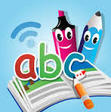
PocketPhonics Stories
Available from: Apple App Store
Description:
This is one of the most comprehensive apps on the market for developing reading skills. This app follows the Jolly Phonics teaching sequence and covers letter sounds and formation, word formation, segmenting and blending words and also has 42 storybooks for early readers which are matched to each letter set. The app allows the class teacher to track the progress of each student and children can automatically continue their learning on different devices at school and at home once their profile has been created. Certificates are automatically emailed to parents and teachers when a child learns a set of letters and successfully reads the books on their level. There is a handy reference guide available for schools who are using this app and it can be found here.
Cost: Free/€12.99
Rating: 5/5
Available from: Apple App Store
Description:
This is one of the most comprehensive apps on the market for developing reading skills. This app follows the Jolly Phonics teaching sequence and covers letter sounds and formation, word formation, segmenting and blending words and also has 42 storybooks for early readers which are matched to each letter set. The app allows the class teacher to track the progress of each student and children can automatically continue their learning on different devices at school and at home once their profile has been created. Certificates are automatically emailed to parents and teachers when a child learns a set of letters and successfully reads the books on their level. There is a handy reference guide available for schools who are using this app and it can be found here.
Cost: Free/€12.99
Rating: 5/5

iMovie
Available from: Apple App Store
Description:
This is a great app that can be used for editing video clips. Choose to create a movie from scratch or else use the preloaded templates to create trailer style short movies. This app allows you to create extremely professional looking videos in a short time frame and is relatively easy to use but is most suitable for Middle and Senior Classes.
Cost: €4.99
Rating: 5/5
Available from: Apple App Store
Description:
This is a great app that can be used for editing video clips. Choose to create a movie from scratch or else use the preloaded templates to create trailer style short movies. This app allows you to create extremely professional looking videos in a short time frame and is relatively easy to use but is most suitable for Middle and Senior Classes.
Cost: €4.99
Rating: 5/5

Book Creator
Available from: Apple App Store
Description:
This is an award winning app which could be used from 1st to 6th Class to create fiction and non-fiction e-books across a range of genres. This app also allows you to create comic strips. Children can present projects in book form and these can be shared via email or Airdrop. This app could also be used to create Social Stories for children with special educational needs.
Cost: €4.99
Rating: 5/5
Available from: Apple App Store
Description:
This is an award winning app which could be used from 1st to 6th Class to create fiction and non-fiction e-books across a range of genres. This app also allows you to create comic strips. Children can present projects in book form and these can be shared via email or Airdrop. This app could also be used to create Social Stories for children with special educational needs.
Cost: €4.99
Rating: 5/5
|
|
|