English Language Learners

Action Words
Available from: Apple App Store
Description:
This app allows students to learn and identify different verbs by choosing the image that matches the chosen verb. This app can be customised to include images and verbs that aren't already on the app.
Cost: Free
Rating: 4.5/5
Available from: Apple App Store
Description:
This app allows students to learn and identify different verbs by choosing the image that matches the chosen verb. This app can be customised to include images and verbs that aren't already on the app.
Cost: Free
Rating: 4.5/5

Sleepy Cat Prepositions
Available from: Apple App Store and Android Store
Description:
This is a child-friendly app which teaches children about prepositions through a story about a sleepy cat. Children need to listen to the instructions and help Sleepy Cat to find a comfortable place to sleep.
Rating: 4/5
Available from: Apple App Store and Android Store
Description:
This is a child-friendly app which teaches children about prepositions through a story about a sleepy cat. Children need to listen to the instructions and help Sleepy Cat to find a comfortable place to sleep.
Rating: 4/5

TeleStory
Available from: Apple App Store
Description:
This is an amazing app which I cannot recommend enough. It can be used for a variety of different purposes and across all class levels. Children can choose to be a TV Reporter, Weather Presenter, Spy and more and can create and record their own TV clip. Children can choose from a variety of fun backgrounds and costumes and can read from pre-loaded prompt cards which can also be edited to suit the topic where necessary.
Cost: Free
Rating: 5/5
Available from: Apple App Store
Description:
This is an amazing app which I cannot recommend enough. It can be used for a variety of different purposes and across all class levels. Children can choose to be a TV Reporter, Weather Presenter, Spy and more and can create and record their own TV clip. Children can choose from a variety of fun backgrounds and costumes and can read from pre-loaded prompt cards which can also be edited to suit the topic where necessary.
Cost: Free
Rating: 5/5

Little Finder
Available from: Apple App Store
Description:
This app is fantastic for vocabulary development and could be used with students in Junior and Senior Infants. It is fun, easy to use and child-friendly.
Cost: Free
Rating: 4.5/5
Available from: Apple App Store
Description:
This app is fantastic for vocabulary development and could be used with students in Junior and Senior Infants. It is fun, easy to use and child-friendly.
Cost: Free
Rating: 4.5/5
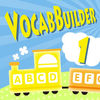
Vocabulary Builder 1
Available from: Apple App Store
Description:
This is a super app which allows children to develop vocabulary associated with body parts.
Cost: Free
Rating: 4.5/5
Available from: Apple App Store
Description:
This is a super app which allows children to develop vocabulary associated with body parts.
Cost: Free
Rating: 4.5/5

Sight Words Word Search Game
Available from: Apple App Store
Description:
This is a super app which allows children to learn how to spell sight words once they are familiar with hearing and reading them. A sight word is called out and children must find the word within the grid. The game offers hints by showing children where the first letter they need to find a word is. This is a very fun and enjoyable game which can be customised within the settings menu.
Cost: Free
Rating: 4.5/5
Available from: Apple App Store
Description:
This is a super app which allows children to learn how to spell sight words once they are familiar with hearing and reading them. A sight word is called out and children must find the word within the grid. The game offers hints by showing children where the first letter they need to find a word is. This is a very fun and enjoyable game which can be customised within the settings menu.
Cost: Free
Rating: 4.5/5
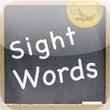
Sight Words
Available from: Apple App Store
Description:
This is a good app which allows children to practise their sight words in order to improve their fluency. The words are taken from the Dolch list and appear in 6 groups. One of the best features on this app is the ability to add your own word lists which you can do to include words from the class reader and words associated with the class or child by selecting 'Customize Flashcards' from the Settings menu. You can also record your voice or the students' voices reading the words that you have added and choose different fonts and colours for the words to assist the reader. There are two modes-Practise and Quiz mode which can be selected from the Settings menu.
Cost: Free
Rating: 5/5
Available from: Apple App Store
Description:
This is a good app which allows children to practise their sight words in order to improve their fluency. The words are taken from the Dolch list and appear in 6 groups. One of the best features on this app is the ability to add your own word lists which you can do to include words from the class reader and words associated with the class or child by selecting 'Customize Flashcards' from the Settings menu. You can also record your voice or the students' voices reading the words that you have added and choose different fonts and colours for the words to assist the reader. There are two modes-Practise and Quiz mode which can be selected from the Settings menu.
Cost: Free
Rating: 5/5
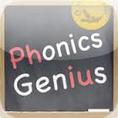
Phonics Genius
Available from: Apple App Store
Description:
This app has over 6000 words on it which are grouped into word families. There are two ways to play-Learn Mode and Play Mode which can be selected from the settings menu. This app would be great to use in class when introducing a new sound or when revising sounds also. The app can also be customised to include your own flashcards and to change the font.
Cost: Free
Rating: 4.5/5
Available from: Apple App Store
Description:
This app has over 6000 words on it which are grouped into word families. There are two ways to play-Learn Mode and Play Mode which can be selected from the settings menu. This app would be great to use in class when introducing a new sound or when revising sounds also. The app can also be customised to include your own flashcards and to change the font.
Cost: Free
Rating: 4.5/5

Jolly Phonics Letter Sounds App
Available from: Apple App Store
Description:
This is a super app which supports the excellent Jolly Phonics synthetic phonics programme. Teachers can create multiple user profiles for different students. The app covers letter sounds and formation and segmenting and blending through a range of fun games.
Cost: €6.99
Rating: 4.5/5
Available from: Apple App Store
Description:
This is a super app which supports the excellent Jolly Phonics synthetic phonics programme. Teachers can create multiple user profiles for different students. The app covers letter sounds and formation and segmenting and blending through a range of fun games.
Cost: €6.99
Rating: 4.5/5

Phonics Match
Available from: Apple App Store and Android Stores
Description:
The free version of this app involves turning over cards to try to find a matching pair of phonemes. This app is nice as it uses the letter sounds rather than the letter names. The full version is based on the Jolly Phonics sets of sounds. You can choose a set of sounds to learn about and can then go on to play the matching game with these sounds.
Cost: Free/€2.99
Rating: 4.5/5
Available from: Apple App Store and Android Stores
Description:
The free version of this app involves turning over cards to try to find a matching pair of phonemes. This app is nice as it uses the letter sounds rather than the letter names. The full version is based on the Jolly Phonics sets of sounds. You can choose a set of sounds to learn about and can then go on to play the matching game with these sounds.
Cost: Free/€2.99
Rating: 4.5/5