Number
Friends of Ten
Available from: Apple App Store Description: This app allows children to develop their counting skills including counting sets accurately and one to one correspondence. It also lays the foundations for addition and subtraction up to 10 using visual manipulatives. Cost: €0.99 Rating: 3.5/5 |

Number Frames
Available from: Apple App Store Description: This app allows students to develop their counting and one to one correspondence by using number frames to represent different numbers. This app is very engaging and child-friendly and can be used to represent numbers up to 100 using pre-made frames and images. Cost: Free Rating: 4/5 |

Cloud Math Free
Available from: Apple App Store Description: This is a nice app which covers addition and subtraction up to 10, 20 or 50. Children need to choose cloud that shows the correct answer for each sum. Cost: Free Rating: 4.5/5 |
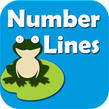
Teaching Number Lines
Available from: Apple App Store Description: This app allows children to become more confident when using the number line. Students can move the frog backwards and forwards on the number line up to 15 to find the answer to simple addition and subtraction sums. Using the Teaching Tool function, children can draw in the jumps that the frog takes. The Sequencing activity allows children to fill in the missing numbers on the number line from 0-15. This app is suitable for Senior Infants and 1st Class. Cost: Free Rating: 4.5/5 |

Number Pieces
Available from: Apple App Store Description: This app allows students to develop their counting and one to one correspondence by using number frames to represent different numbers. This app is very engaging and child-friendly and can be used to represent numbers up to 100 using pre-made frames and images. Cost: Free Rating: 4/5 |

Math Quiz Free
Available from: Apple App Store and Android Store Description: This app covers addition, subtraction, multiplication and division tables and provides multiple choice answers in a fun and attractive manner. The free app allows you to try out 60 sums, while the full version allows unlimited play. Cost: Free/€1.99 Rating: 4/5 |

123 Genius
Available from: Apple App Store Description: This app allows students to develop their counting and one to one correspondence by counting different sets of objects. This app is very engaging and child-friendly and can be used to develop counting and numeration skills up to 10. As well as this, students have the opportunity to practice their number formation. Cost: Free Rating: 4.5/5 |

Addition Flashcard Quiz Match Games
Available from: Apple App Store Description: This app allows students to practise their addition skills and mental maths through a series of fun games. You can select a variety of number ranges from 1-3 to 1-100 which means this app can be used by all classes. Note that the sums are written vertically. Cost: Free/Usually €2.99 Rating: 4/5 |
Measures

iSequences
Available from: Apple App Store
Description:
This app allows students to sequence series of images in over 100 different situations including every day activities such as brushing your teeth and getting dressed. Students develop their logical sequencing and prediction skills through using this app.
Cost: €3.99
Rating: 4.5/5
Available from: Apple App Store
Description:
This app allows students to sequence series of images in over 100 different situations including every day activities such as brushing your teeth and getting dressed. Students develop their logical sequencing and prediction skills through using this app.
Cost: €3.99
Rating: 4.5/5
Shape and Space
Bee-bot
Available from: Apple App Store Description: This is a lovely app which children can use to develop their directional language, particularly left and right and forwards and backwards. Children must programme the Bee-bot to move along a path in order to get to the flower. There are 12 levels which get progressively more difficult. As well as this, there are now 3 brand new levels where the Bee-bot must collect eggs from chickens on the farm. Bee-bots themselves are a great tool to have in the classroom and can be used with customisable floor mats to develop children's mapping and directional skills also. They are particularly useful for Junior Infants to 2nd Class. Cost: Free Rating: 4.5/5 |

Geoboard
Available from: Apple App Store and Android Store Description: This is a virtual Geoboard which children can use to create different shapes using different coloured elastics. Cost: Free Rating: 4/5 
Cyberchase Shape Quest
Available from: Apple App Store Description: This app contains three different games-Hide and Seek, Patch the Path and Feed the Critters. Hide and Seek involves the child finding shapes in different rotations. Patch the Path and Feed the Critters are augmented reality games which can be played using a free game board that can be downloaded here. These games work on spatial awareness, reasoning and problem solving. This app is suitable for children in Junior and Senior Infants. Rating: 4/5 |
Data

Autism iHelp- Sorting
Available from: Apple App Store Description: This app can be used by all students in Junior and Senior Infants for data handling by sorting objects according to category and colour etc. There are three free sorting activities on this app and further activities can be purchased for €1.99. This app is self-correcting as the objects pop back to the sorting area if they are placed in the wrong box. Cost: Free/€1.99 for each sorting pack Rating: 4.5/5 |
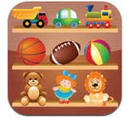
Sort it Out 1
Available from: Apple App Store and Android Stores Description: The free version of this app comes with two free sorting activities where children can sort toys and modes of transport. The full version of the app has activities for sorting clothes, shapes, food etc. This app can be used to develop data handling skills. Cost: Free/€2.99 Rating: 4.5/5 |
Algebra
Coming soon!