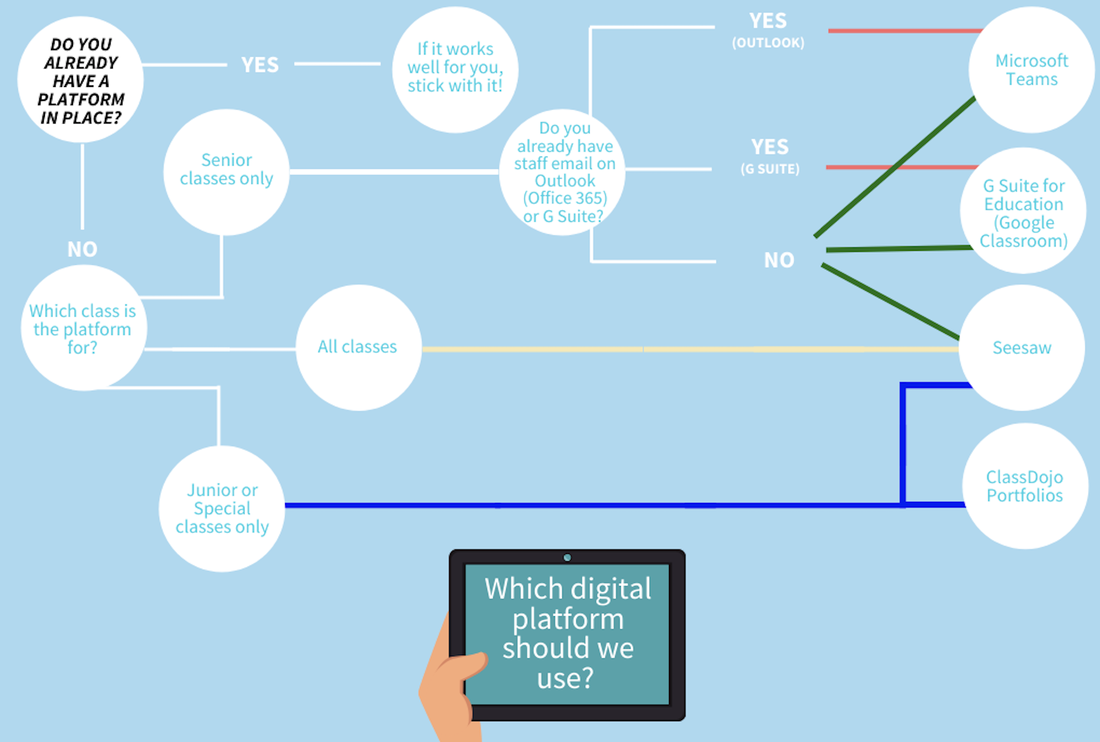Distance Learning Platforms and Tips
Before you start:
- Following on from the Guidance for Remote Learning in a Covid 19 Context document that was released on 8th October, you will find a checklist for schools to check that they are ready in the event of remote learning. (Full document: https://assets.gov.ie/.../070614f4-3dff-4489-8e4d...
Checklist p15) - It is important to have a remote learning contingency plan in place as teachers may find that they are the only staff member working from home if their class has to close temporarily. They may not have the same supports available to them from their colleagues as they did during lockdown as they will be at school teaching their classes.
- Discuss with fellow teachers what approach you are going to take for example are you going to use a digital platform/do lessons via video call etc. The image below outlines the main platforms that schools are using and the best fit for different school set ups. These are not hard and fast rules but I have identified the best fit in my opinion. Padlet and school websites were widely used during lockdown for sharing useful links etc but are not designed for two-way engagement between teachers and students. From my reading of the document, these will not suffice going forward.
- Share the login details now with students e.g. stick Home Learning Codes or class codes into the homework journal. If you can, try setting one or two pieces of homework online per week to allow students and parents get used to the tools you are using.
- If at all possible, use one platform for the whole school. This makes it easier for teachers, students and parents as there will only be one platform to get used to.
- Video lessons can be good for a sense of connection but it is not practical or sustainable to do these for longer than an hour in most cases for adults so think about how this would work with children.
- Parental consent is essential if you are using a platform or doing video calls. If you already got consent from parents for a specific platform it still stands but you will need to get it for new students. Seesaw parental consent letter available here. ClassDojo parental consent letter available here.
- Hopefully we won’t have whole school closures but in the event that a class has to stay at home have you got school devices that you can send home to students who need them? The consent for this would be similar to the consent needed for students with additional needs who have their own devices. If you do a search online you will find some sample policies.
- In terms of upskilling, keep an eye out on your local Education Centre’s social media accounts or website. You can find upcoming webinars here: https://www.esci.ie/cpd-courses.html. As well as this TeacherCPD have a one hour online courses about teaching online which can be accessed here: https://teachercpd.ie/mod/page/view.php?id=11798 (Free, certificate of completion not available at the moment).
- Screencasting involves making short tutorial videos which students can watch in their own time. There are lots of tools available for this including Loom, Screencastify and Screencastomatic. Loom are currently offering free pro accounts for teachers here: https://support.loom.com/.../360006579637-Loom-Pro-Free... (School email address necessary, you could contact them directly if you don’t have a school email address and see if they can help you). You will find lots of tutorials on screencasting and more on the PDST Digital Technologies YouTube channel: https://m.youtube.com/.../PDSTDigitalTechnologi.../videos...
- You may have put together a distance/blended learning policy AUP when school buildings closed. If not, you will find some samples on the Webwise Ireland website:
https://www.webwise.ie/teachers/aup-distance-learning/
*Note: if schools have Office 365 set up you should not try to use Google Classroom as a general rule and vice versa if you are a G Suite school you wouldn't use Microsoft Teams. The platforms shown can be used by classes not identified e.g. Google Classroom has been used by junior classes but as a rule I don't recommend it as the interface and activity types are not generally suited to the types of activities younger classes would be engaging with i.e. there are better alternatives. In terms of Microsoft Teams, it is worth keeping in mind that it is widely used in business and enterprise as their method of communicating when thinking about how suitable it is for primary school children. Again these are just my own opinions.
Choosing a Distance Learning Platform
Click the Distance Learning Platforms tab above to find out more about your selected platform.
|
|
|